New version of Windows Live Writer came out earlier this month. It is "out of beta", and is now WLW 2008.
Downloading it just now. It is taking a while, and seems to have quite a few more additional products
that it wants me to install. So more to uncheck.
It offers 3mb of Family Safety - to help keep my family safe online. I'll refuse that offer just now until some goons turn up to break my laptop.
The installation says that I am "free to do other things while you wait." Which is nice. It doesn't offer to go an get me a coffee though.
A few "please wait" windows flash up, and I stop typing as I lose control of the text box.
It has kept the plugins that I downloaded a few days ago, and everything seems like 'normal'.
--
Copy/paste from Notepad, and continuing writing in WLW 2008. So far I have noticed nothing new about the program. There's a list of features here. Still no symbol insertion for complex HTML codes, so I'm still using FoxInternet's page for characters that the Insert Symbol plugin can't cope with. Useful stuff if writing in Gælic; Frénch; Spaniçh - in fact almost all languages except Ænglish. Ôó ∏
Back on the main site, I read that there is now a UK English spell-checker available. Huzzah. You can also spellcheck in French, German and Spanish. Spiffing. As well as Canadian and the original US English.
In summary - a nice, free, working blog writer program. It allows me to rapidly switch between normal and HTML views so that I can copy/paste in Embed codes from other sites (eg Flickr, Zooomr, YouTube). It allows me to set the default to be 'open in new window'. It can pick up Tags from the blogs, and can grab posts down to allow me to edit them and repost them.
New features may not seem worth the download, but, heck, it is free anyway, just watch out for the 'extras' it offers. I prefer WLW to the clunky, online Blogger editor. I even use it to create comments with complex HTML tags, then just switch to HTML Code view and copy/paste the code in to the comments window. Just make sure no 'P' tags and no 'open in new window/_blank' tags either.
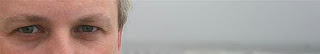




No comments:
Post a Comment