I was recently asked how I got a photograph to appear in my comments. You just have to make sure that your Blogger Profile has an image of you in it (on a stylish representation of yourself).
In Blogger, click on Dashboard. On the right-hand side, click the Edit Profile link.

In amongst the profile settings, find the Photograph section.

Now, you'll need to paste in the link to an image. If you have an image in your photo-hosting (eg Flickr, Zooomr, etc) that you want to use, paste in the static URL in to the Photo URL text box. The image will be shrunk down to a small size. Sadly, Blogger does not allow you to copy/paste images which are held in Blogger. Seems an oversight by Blogger.
Finally, Save Profile and enjoy.
To make sure that comments have images show in your own blog, go to Customise/Settings/Comments and make sure that Show profile images on comments? is set to Yes.
Finally, Save Settings and others can enjoy too.
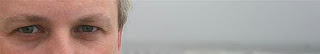




No comments:
Post a Comment